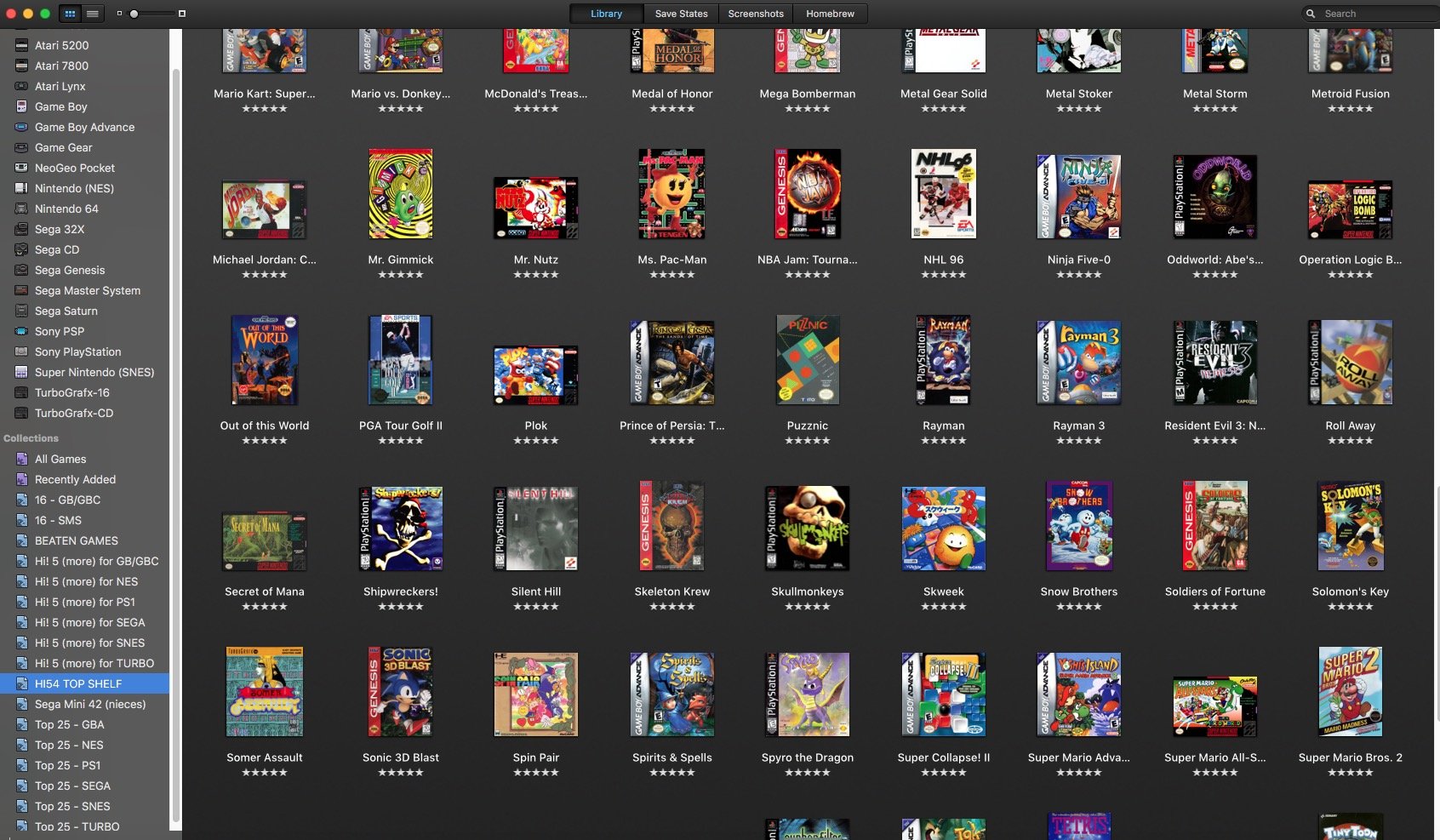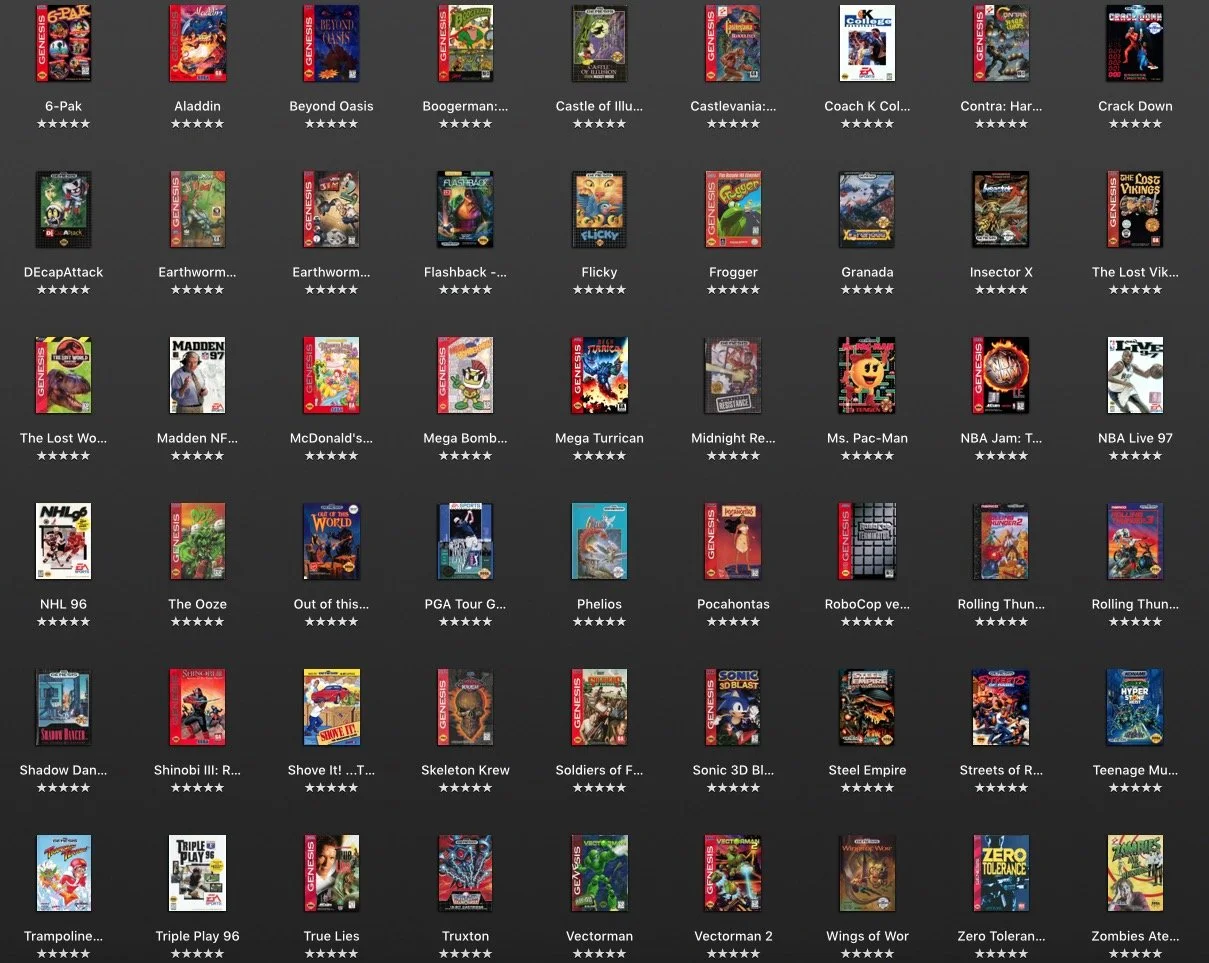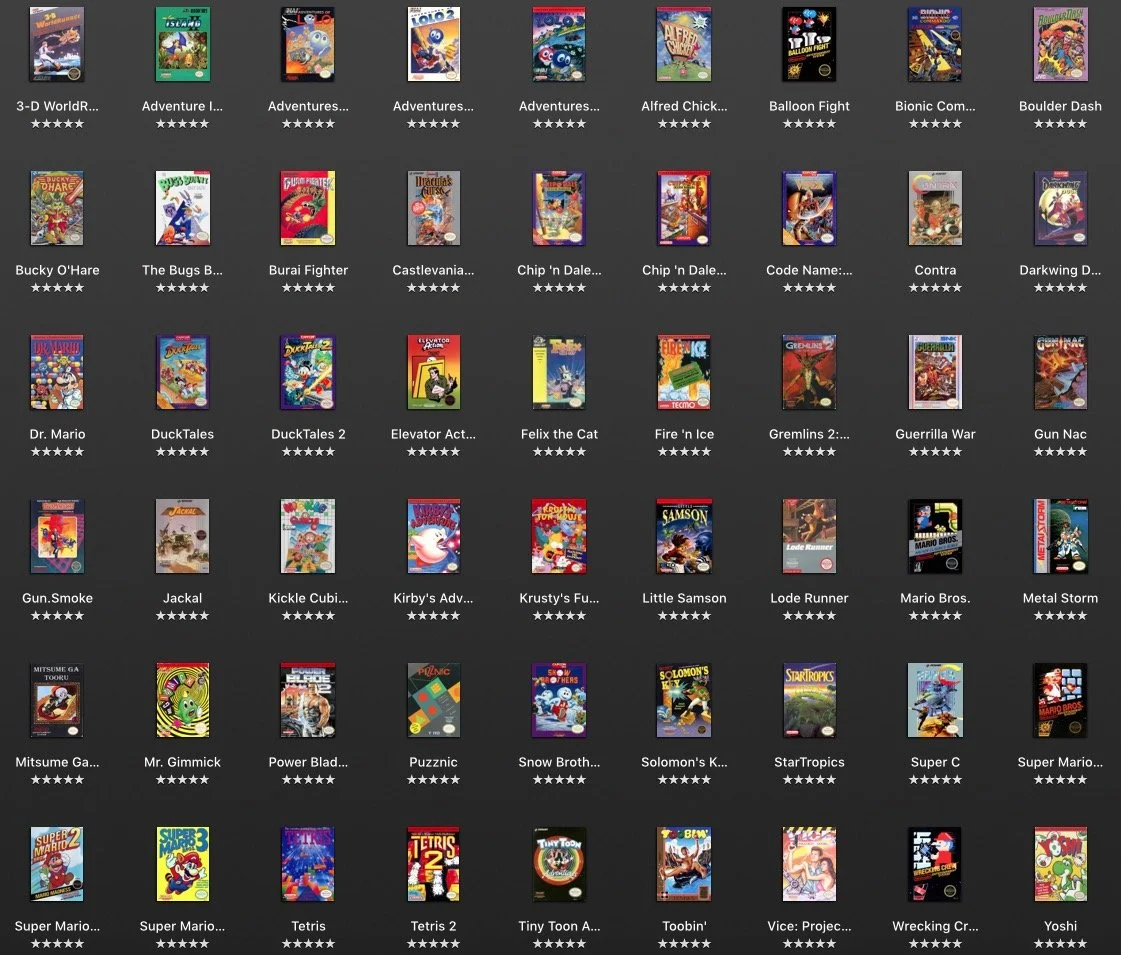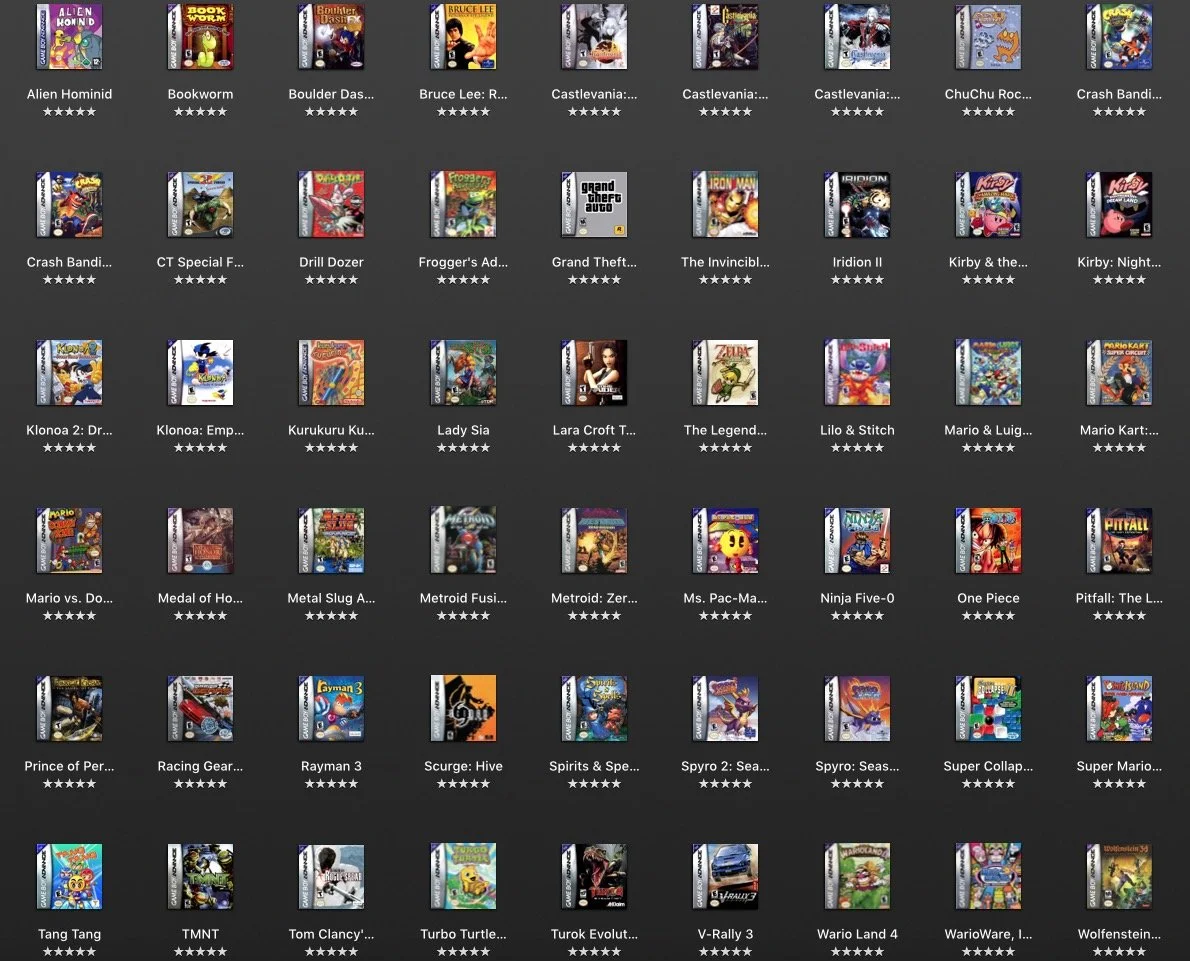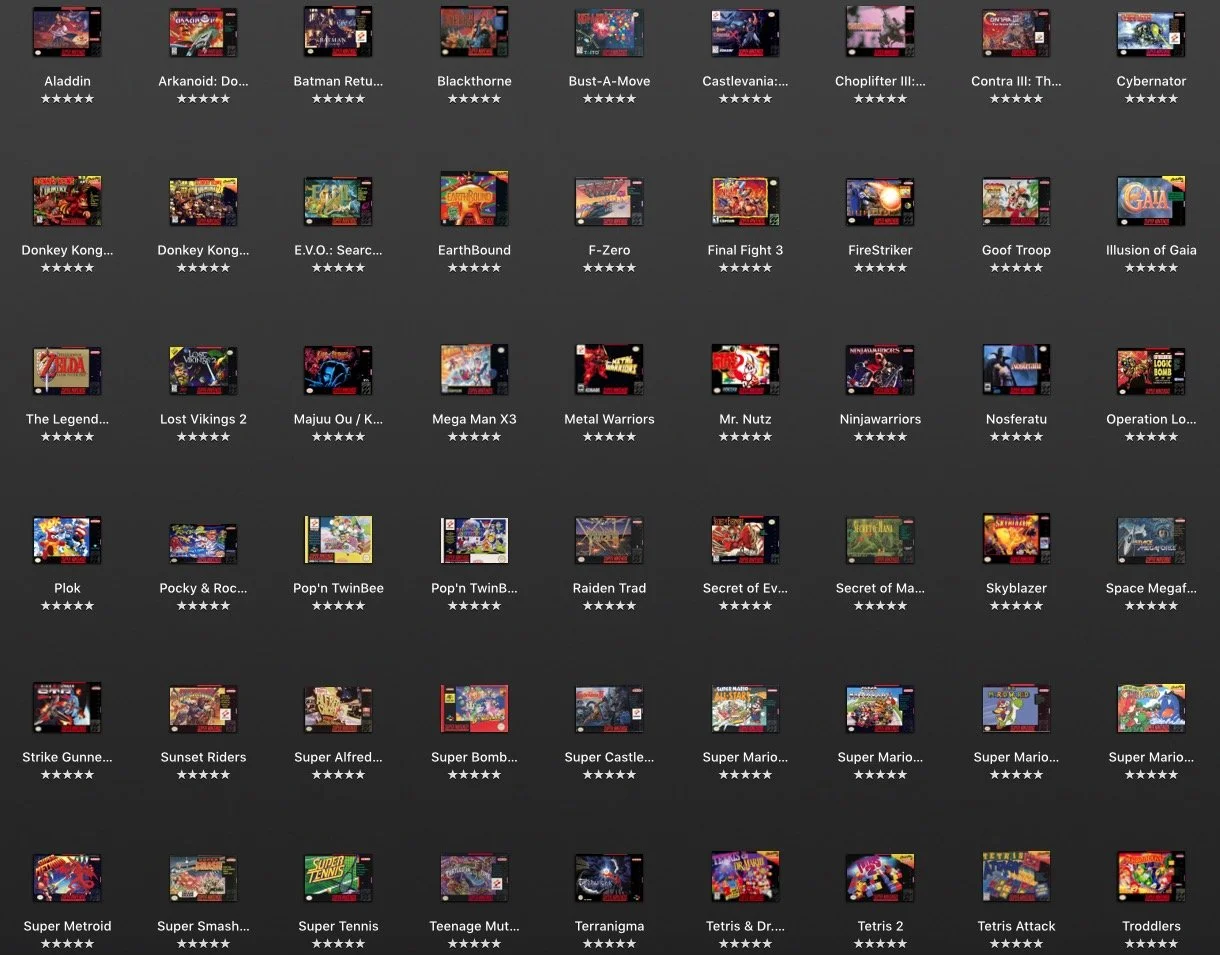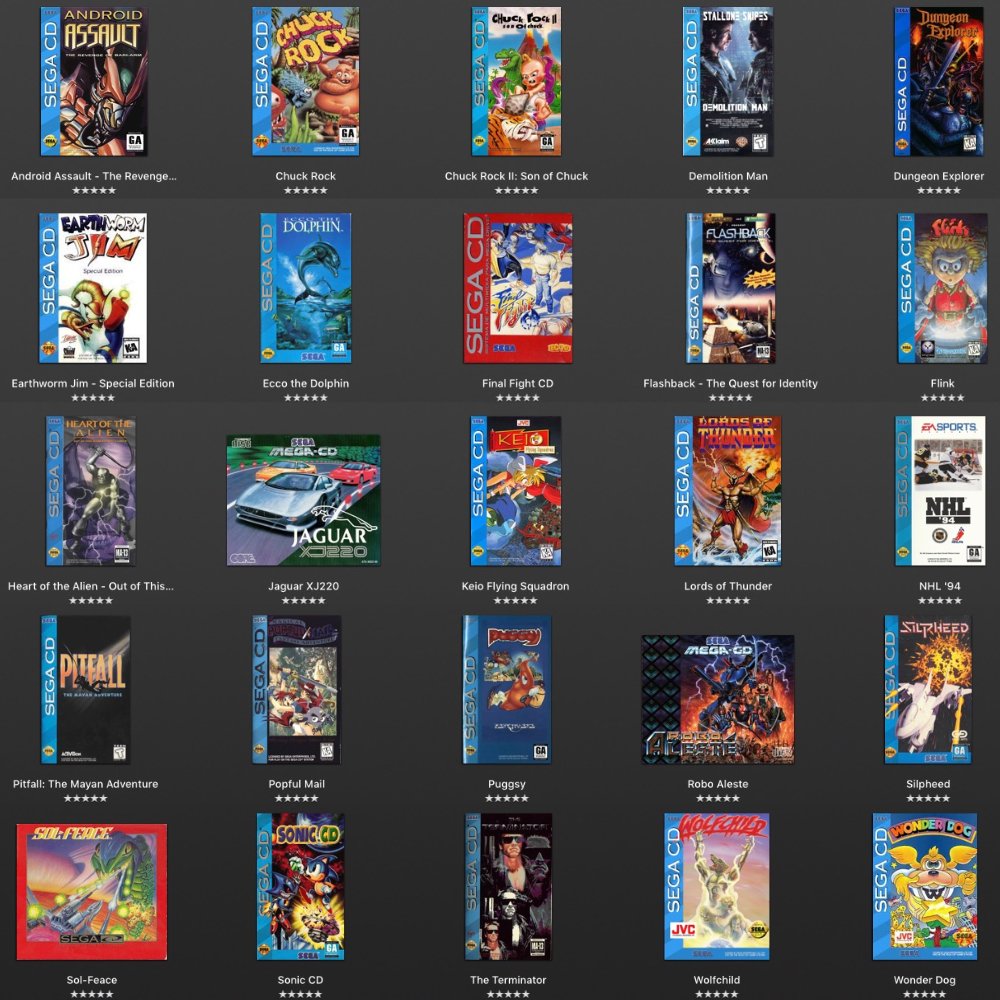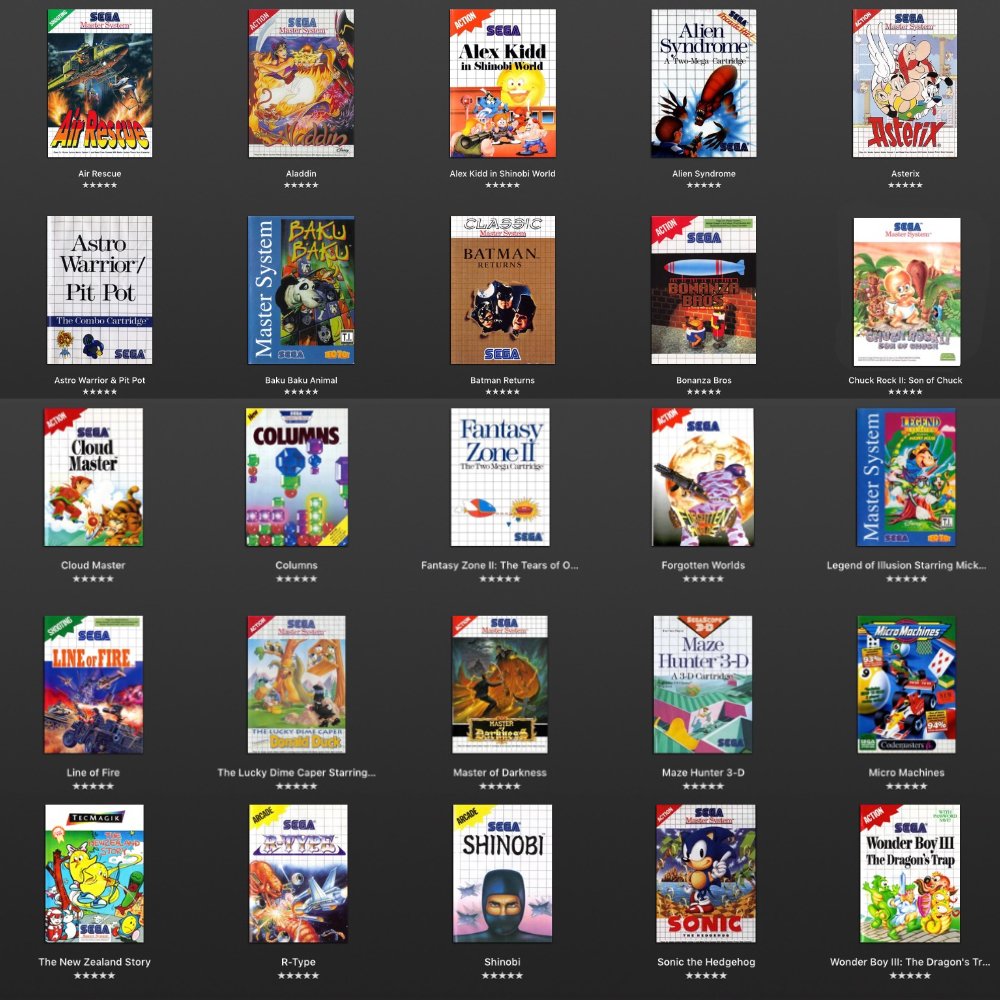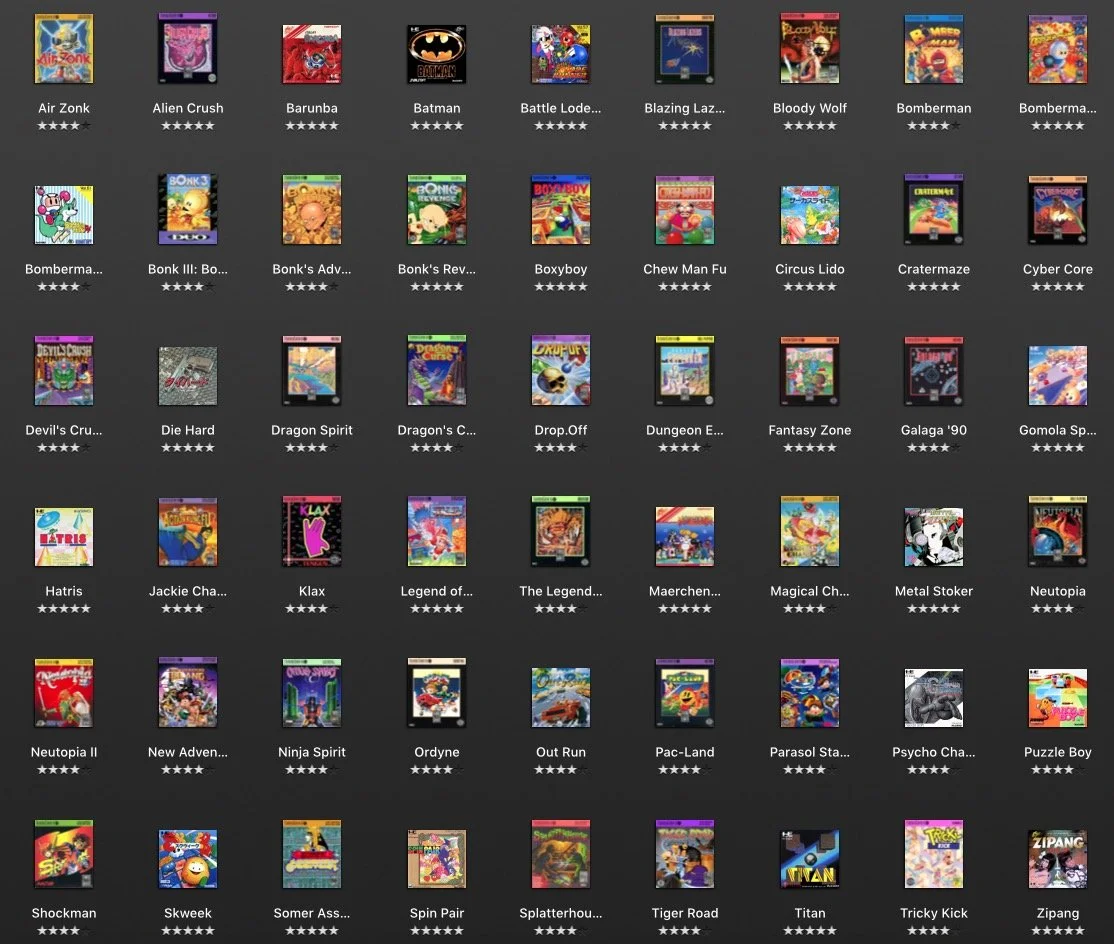How To Play Retro Video Games On Your Mac With OpenEmu
The path I took to realizing I could just play any old retro video game, right here on my old 2009 iMac, was a bit more convoluted than it needed to be, BUT, hey, sometimes life is a bit more convoluted than it needs to be.
For example, it wasn’t until I won a flat screen tv while watching the 2020 Super Bowl at my local pub that I started thinking about maybe getting an old video game system to hook up to our first tv in years, which led to me discovering that they now make mini consoles that come loaded with a bunch of games, which led to me discovering that you could also hack those mini consoles to add any games you want, which led to me ordering a Sega Mini right before the global pandemic kicked in and we all went into quarantine mode, which led to me going deep into the rabbit holes of mini console hacking and retro video gaming Youtube, which led to me writing blog posts about how to hack a Sega Mini and creating lists of games that I find enjoyable to play as an old millennial in the 2020s.
And because hacking my Sega Mini involved me getting a bunch of retro roms on my computer + getting a USB controller that could work for PS1/PSP and below consoles — I eventually got around to wondering if/how I could just play these games on my Mac. Although, I first wondered a lot about whether it was possible to somehow hook my Sega Mini up to my iMac as an external monitor as a way to play video games on it (which would have been the REALLY convoluted way to go about things), but, eventually, my wondering led me wandering down the right path towards Open Emu..
Anyways, as you can now see, sometimes blog posts can be a bit more convoluted than they need to be too, because, in order to play retro video games on your Mac, all you really need to do is download and install OpenEmu, and, like with all retro video game figuring out, you can find Youtube videos like this one below that’ll walk you thru all you need to know:
.
.
.
.
In a nutshell, once you have OpenEmu installed, you just drag your roms over to the OpenEmu library and configure your USB controller (as shown in the video above) and now your trusty blogging computer is also a multi-console video game library to distract you from ever finish writing another blog post again!
Now, if your Mac is a bit older like mine, you’re going to need to download an older version of OpenEmu (the latest version of OpenEmu requires macOS (OS X) 10.14.4 or above and my ‘09 is too old for that sh*t), but you can watch this video below for some extra info on figuring out which version of OpenEmu you need to find a download for if your Mac is a little bit grey behind the gears (I needed version v2.0.9.1 and I was able to find a download link on reddit with some simple googling):
.
.
.
.
Also, if you don’t have a USB controller already, I would recommend grabbing the Logitech Gamepad F310 (which I was able to get online for $25). Not only does this controller work with the Sega Mini (if you happen to also be playing on one of those), but if you flip the switch on the back from XINPUT to DIRECTINPUT, it will also work on your Mac.
And, as you can see from the controller’s look, it has the buttons to handle all your 8-bit and 16-bit systems + it works perfectly for playing PS1/PSP games — which is nice because you can play PS1/PSP games on OpenEmu. But because some Playstation games (and Sega CD games) are multi-disc titles, here’s a handy video that shows you how to go about adding/playing games that are more than one disc (these instructions also work for adding multi-disc games to your hacked Sega Mini if you’re also into that):
.
.
.
.
The one major advantage to using OpenEmu to play retro video games on your Mac instead of on a hacked Sega Mini is that your Mac has a lot more processing power. So all those Nintendo 64 games that your little Sega Mini couldn’t handle, those now play pretty good on OpenEmu. Same thing with all the Playstation games that wouldn’t work properly on the Sega Mini (which was a lot of the sports games). Also, organizing/sorting your video game library (you can even give games star ratings) is a lot nicer & easier to do on OpenEmu when compared to Hakchi.
Of course, comparing what a hacked Sega Mini can do to what an emulator program on a Mac can do is like comparing apples to grapes — and I love grapes, but if you were just looking for one solution to start playing old retro video games, and if you already have a Mac, I would say that maybe you don’t need to bother getting yourself a mini console to hack and you should just stick with your Apple. As much as I’ve enjoyed figuring out how to hack my mini, OpenEmu is probably a much better and easier experience (so much so that I’ve since re-setup my Sega Mini and passed it on to my nieces for Xmas — although, I’ve also since bought a Super Console X, as it turns out that it’s quite nice having the option of also being able to play every NES, SNES, SEGA, PS1 and more game on the flat screen tv too).
And what if you don’t have a Mac? Unfortunately, for Windows users, OpenEmu is only available as a Mac application (and from what I googled, it seems like maybe Windows doesn’t have something that’s quite as good as OpenEmu, but I also didn’t google that topic long as I don’t have a PC). Which is kind of ironic, as I had to get a program to pretend I was a PC computer in order to hack my Sega Mini from my Mac… and after doing all that, it turns out there was a great Mac-only solution for playing old video games available that I could have been using all along instead.
I guess sometimes we have to take the long way to get there.
--
JEREMY / @HI54LOFI
▲54▼